Who can use this feature?
Plan: AI Meeting Assistant
Platform: Mac, Windows
You can set up Krisp audio microphone as a system default microphone. This way, all the applications that have access to your microphone and work with virtual devices will use Krisp when having an active stream.
Set up Krisp Microphone as a system default input device
To set up Krisp Microphone as your system default input device, go to the System Preferences Sound Input and select Krisp Microphone.
To set up Krisp Microphone as your system default input device, go to the Sound settings and choose Krisp Microphone as the input device.
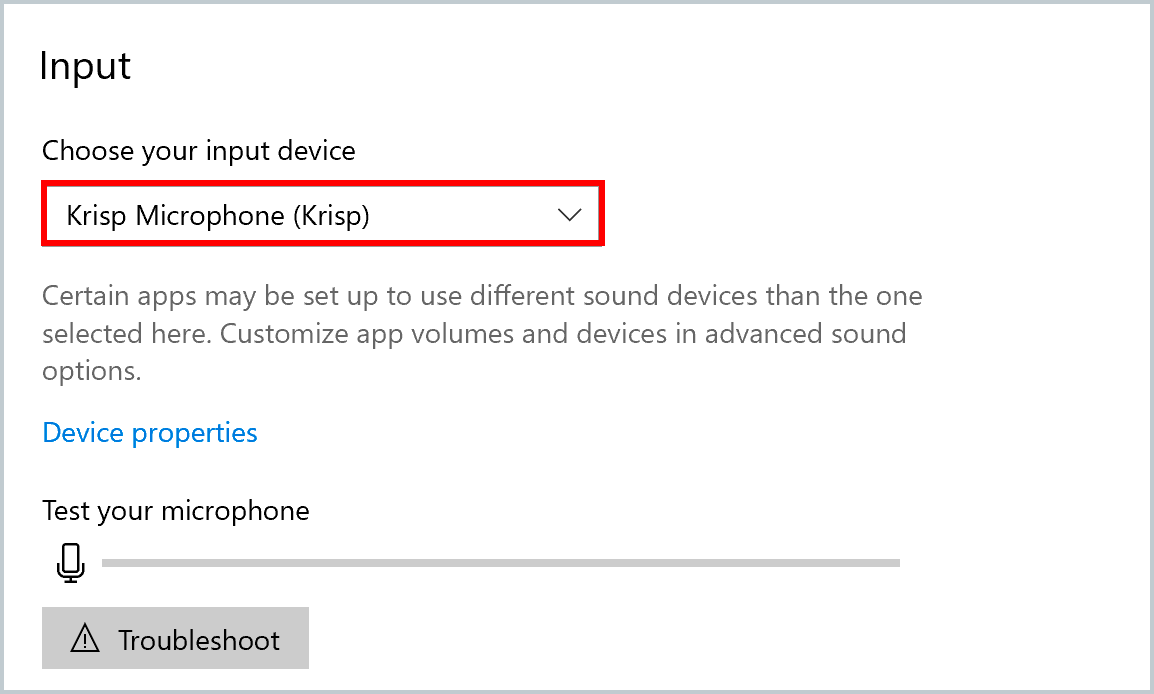
Check out this article to learn more about how to set and control system default devices for Enterprise teams.